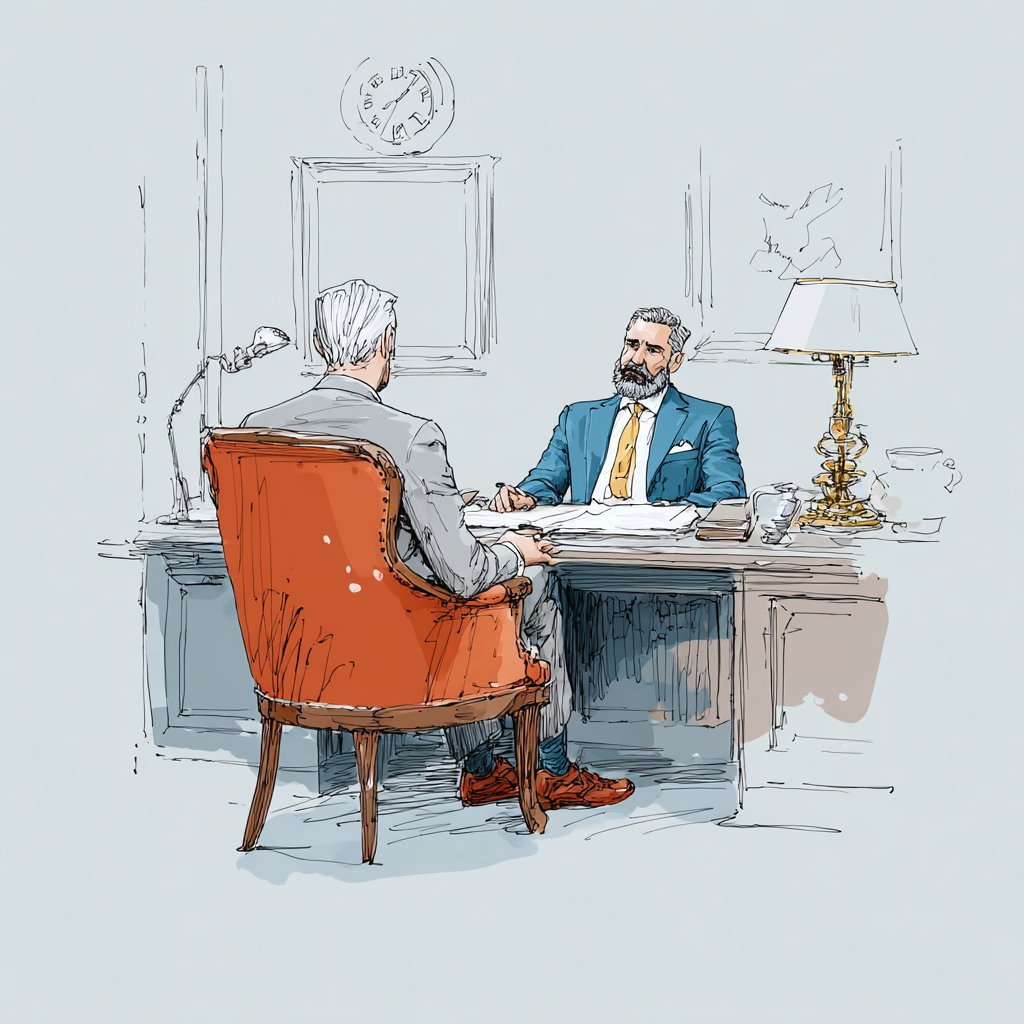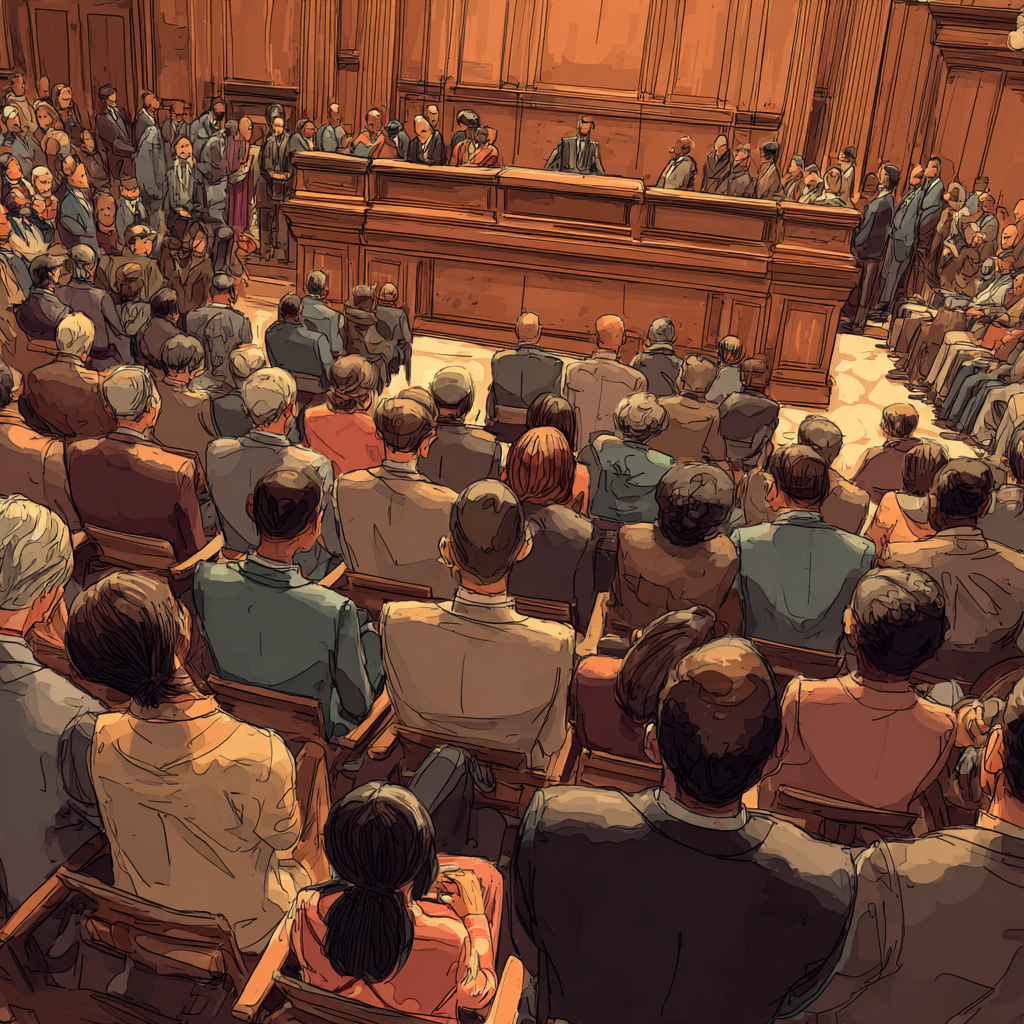Antivirus software is designed to protect your computer, smartphone, or any other connected device from malicious software, also known as malware. These threats can come in various forms, such as viruses, worms, Trojans, ransomware, and spyware, all with the potential to cause significant harm to your device and data.
In today’s digital age, where we rely heavily on our devices for work, entertainment, and personal communication, having a robust antivirus solution in place is crucial. Malware can not only corrupt or delete your files but can also steal sensitive information, such as login credentials, financial data, and personal details, leading to identity theft and financial loss.
The primary function of antivirus software is to scan your device for known and emerging malware threats. It does this by comparing the files on your system against a constantly updated database of malware signatures. When a threat is detected, the antivirus software can take various actions, such as quarantining or removing the infected files, blocking the malware from executing, and alerting you to the potential danger.
The Importance of Antivirus Protection in Today’s Digital Age
As our reliance on technology continues to grow, so does the risk of falling victim to cyber threats. Cybercriminals are constantly developing new and sophisticated methods to infiltrate our devices and wreak havoc. Without proper antivirus protection, you leave yourself vulnerable to:
- Data loss: Malware can corrupt or delete your personal files, documents, photos, and other important data, leading to irreplaceable losses.
- Identity theft: Sensitive information, such as login credentials, financial details, and personal identification numbers, can be stolen and used for nefarious purposes.
- Financial losses: Ransomware can hold your files and systems hostage until you pay a ransom, often in untraceable cryptocurrencies.
- System instability: Malware can cause your devices to crash, freeze, or perform erratically, leading to frustration and lost productivity.
- Privacy breaches: Spyware can secretly monitor your online activities, capturing sensitive information without your knowledge.
By implementing a reliable antivirus solution, you can significantly reduce the risk of falling victim to these threats, safeguarding your personal and professional data, as well as your online privacy and security.
Top Free Antivirus Programs Reviewed
While there are numerous free antivirus solutions available, not all of them offer the same level of protection or features. Here, we’ll review some of the top-rated free antivirus programs:
- Avast Free Antivirus: Avast consistently ranks among the best free antivirus solutions, offering excellent malware detection rates, real-time protection, and a user-friendly interface. Its free version includes features like Wi-Fi network security scans, a firewall, and web and mail shields to protect against phishing and malicious websites.
- AVG AntiVirus Free: Developed by the same company as Avast, AVG AntiVirus Free shares a similar antivirus engine and provides reliable protection against various malware threats. It includes additional features like an enhanced firewall, file shredder, and a basic password manager.
- Bitdefender Antivirus Free for Windows: Bitdefender’s free antivirus solution is known for its minimalist design and exceptional malware detection rates, consistently scoring highly in independent lab tests. While it lacks advanced features, it offers a straightforward and effective solution for basic antivirus protection.
- Windows Defender Antivirus: Microsoft’s built-in antivirus solution for Windows has improved significantly in recent years, offering reasonable protection against common threats. However, it may not match the detection rates and additional features of third-party antivirus solutions.
Remember, while these free antivirus programs can provide a good level of protection, they may have limitations compared to their paid counterparts, such as fewer features, less frequent updates, or limited customer support.
Features to Look for in Free Antivirus Software
When choosing a free antivirus solution, consider the following essential features:
- Malware detection and removal: The primary function of any antivirus software is to detect and eliminate various types of malware, including viruses, worms, Trojans, ransomware, and spyware. Look for solutions with high detection rates and the ability to scan your system in real-time, as well as on-demand.
- Phishing and web protection: Many free antivirus programs include features to protect you from malicious websites and phishing attempts, which aim to steal your personal information or infect your device with malware.
- Firewall: A firewall monitors and controls incoming and outgoing network traffic, helping to prevent unauthorized access to your device and protecting against potential intrusions.
- Email protection: Some antivirus solutions offer additional protection for your email client, scanning incoming messages and attachments for potential threats.
- Ransomware protection: Ransomware is a particularly dangerous type of malware that can encrypt your files and demand a ransom for their release. Look for antivirus programs that offer specific protection against ransomware attacks.
- Automatic updates: Malware signatures and definitions must be updated regularly to ensure effective protection against the latest threats. Look for antivirus solutions that automatically update their databases to provide continuous protection.
- User-friendly interface: A well-designed and intuitive interface can make it easier to navigate the antivirus software, schedule scans, and adjust settings.
- System performance impact: Some antivirus solutions can be resource-intensive, slowing down your device’s performance. Look for solutions that strike a balance between protection and system performance.
While free antivirus programs may not offer all of these features, prioritizing the most essential ones can help you find a solution that provides adequate protection without the need for a paid subscription.
The Pros and Cons of Free vs. Paid Antivirus Solutions
While free antivirus software can provide a basic level of protection, paid solutions often offer more comprehensive features and advanced capabilities. Here are some of the pros and cons to consider:
Pros of Free Antivirus Software:
- Cost-effective: Free antivirus solutions are, as the name implies, completely free of charge, making them an attractive option for individuals and households on a tight budget.
- Basic protection: Many free antivirus programs offer essential protection against common malware threats, providing a baseline level of security for your devices.
- Low system impact: Free antivirus solutions are often lightweight and designed to have a minimal impact on system performance, ensuring a smoother user experience.
Cons of Free Antivirus Software:
- Limited features: Free antivirus programs typically lack advanced features found in paid solutions, such as parental controls, online backup, and advanced firewall protection.
- Fewer updates: Free solutions may receive less frequent updates and signature database refreshes compared to paid counterparts, potentially leaving you vulnerable to new and emerging threats.
- Lack of customer support: Many free antivirus providers offer limited or no customer support, making it challenging to resolve issues or seek assistance.
- Potential security risks: Some free antivirus programs may include bundled software or advertisements, which could introduce security vulnerabilities or compromise your privacy.
Pros of Paid Antivirus Solutions:
- Advanced protection: Paid antivirus solutions often include additional layers of protection, such as behavior-based detection, sandboxing, and advanced heuristics, providing more comprehensive security against sophisticated threats.
- Additional features: Paid solutions typically offer a wide range of features beyond basic antivirus protection, such as parental controls, online backup, password managers, and identity theft protection.
- Frequent updates: Paid antivirus providers prioritize regular updates and signature database refreshes, ensuring up-to-date protection against the latest threats.
- Customer support: Most paid antivirus solutions include dedicated customer support, allowing you to seek assistance with any issues or questions you may have.
- No advertisements or bundled software: Paid antivirus programs generally do not include advertisements or bundled software, providing a cleaner and more secure user experience.
Ultimately, the decision between a free or paid antivirus solution will depend on your specific needs, budget, and the level of protection you require. For individuals with basic security requirements and limited resources, a free antivirus solution can provide adequate protection. However, for those seeking more advanced features, frequent updates, and dedicated customer support, a paid antivirus solution may be the better choice.
How to Install and Set Up Your Free Antivirus
Once you’ve chosen a free antivirus solution, the installation and setup process is typically straightforward. Here are the general steps to follow:
- Download the antivirus software: Visit the official website of your chosen antivirus provider and download the free version of their software. Be cautious of third-party download sites, as they may contain bundled or malicious software.
- Install the antivirus: Run the downloaded installation file and follow the on-screen instructions. Most antivirus programs have a user-friendly installation wizard that will guide you through the process.
- Create an account (optional): Some free antivirus solutions may require you to create a user account, which can be useful for managing your subscription, receiving updates, and accessing additional features or support.
- Configure settings: After installation, you may be prompted to configure the antivirus settings according to your preferences. This may include options for real-time protection, scheduled scans, and notifications.
- Perform an initial scan: It’s recommended to perform a full system scan immediately after installation to detect and remove any existing threats on your device.
- Enable automatic updates: Most antivirus programs have the option to enable automatic updates, ensuring that your software stays up-to-date with the latest virus definitions and security patches.
- Familiarize yourself with the interface: Take some time to explore the antivirus software’s interface and familiarize yourself with its features, settings, and options. This will help you make the most of the program and adjust it to your specific needs.
- Schedule regular scans: Set up a schedule for regular full system scans to ensure your device remains protected against new and emerging threats.
By following these steps, you can ensure that your free antivirus solution is properly installed, configured, and ready to protect your device against potential malware threats.
Optimizing Your Antivirus Software for Maximum Protection
While installing a free antivirus solution is a crucial step towards protecting your device, there are additional measures you can take to optimize its performance and enhance your overall security:
- Keep your antivirus software updated: Ensure that your antivirus program is set to automatically download and install updates as soon as they become available. These updates often include new virus definitions, security patches, and performance improvements.
- Perform regular scans: In addition to real-time protection, it’s essential to schedule regular full system scans. This allows your antivirus software to thoroughly check your device for any potential threats that may have slipped through the cracks.
- Enable web and email protection: Many free antivirus solutions offer additional features to protect you from online threats, such as phishing websites and malicious email attachments. Enable these features to enhance your overall security.
- Adjust scan settings: Depending on your usage patterns and system resources, you may want to adjust the scan settings of your antivirus software. For example, you can schedule scans during times when your device is idle or exclude specific files or folders from scans to improve performance.
- Use additional security measures: While antivirus software is essential, it’s not a silver bullet for complete protection. Consider implementing additional security measures, such as a firewall, ad-blocker, and anti-spyware tools, to create a multi-layered defense against threats.
- Keep other software updated: Ensure that your operating system, web browsers, and other software applications are kept up-to-date with the latest security patches. Outdated software can introduce vulnerabilities that malware can exploit.
- Back up your data regularly: Despite your best efforts, there’s always a chance that malware could slip through and cause damage to your files. Regularly backing up your important data to an external drive or cloud storage can help you recover from such incidents.
By following these optimization tips, you can maximize the effectiveness of your free antivirus solution and enhance your overall cybersecurity posture.
Common Misconceptions About Free Antivirus Software
While free antivirus solutions can provide a valuable layer of protection, there are several misconceptions surrounding their capabilities and limitations:
- Misconception: Free antivirus software is ineffective: Many people believe that free antivirus programs are inferior to their paid counterparts and offer minimal protection. However, this is not always the case. Many reputable free antivirus solutions have consistently scored well in independent testing and can provide robust protection against common malware threats.
- Misconception: Free antivirus software slows down your computer: Some users are hesitant to install free antivirus software due to concerns about its impact on system performance. While it’s true that antivirus programs can consume system resources, modern free solutions are designed to be lightweight and have minimal impact on performance, particularly during idle times.
- Misconception: Free antivirus software is not frequently updated: While paid antivirus solutions may receive more frequent updates, many free antivirus providers regularly update their virus definitions and security patches. As long as you keep your antivirus software up-to-date, you can benefit from the latest protection against emerging threats.
- Misconception: Free antivirus software is difficult to use: Many people assume that free antivirus solutions are complex and difficult to navigate. However, most modern free antivirus programs have user-friendly interfaces and straightforward installation processes, making them accessible to users of all skill levels.
- Misconception: Free antivirus software exposes you to advertisements: While some free antivirus solutions may include advertisements or bundled software, reputable providers often offer ad-free experiences and transparent installation processes, allowing you to opt out of any unwanted additional software.
It’s important to separate fact from fiction when it comes to free antivirus software. By understanding these common misconceptions and doing your research, you can make an informed decision and choose a free antivirus solution that provides reliable protection without compromising your system’s performance or user experience.
Staying Safe Online: Additional Security Tips
While antivirus software is a crucial component of your cybersecurity strategy, it’s important to adopt a holistic approach to online safety. Here are some additional tips to help you stay secure:
- Use strong and unique passwords: Weak or reused passwords are a common entry point for cybercriminals. Use strong, unique passwords for each of your online accounts, and consider using a password manager to securely store and manage them.
- Be cautious of phishing attempts: Phishing is a tactic used by cybercriminals to trick you into revealing sensitive information, such as login credentials or financial details. Be wary of unsolicited emails, text messages, or calls asking for personal information, and always verify the legitimacy of the source before providing any sensitive data.
- Keep your software up-to-date: Software vulnerabilities can be exploited by malware to gain access to your device. Ensure that your operating system, web browsers, and other software applications are kept up-to-date with the latest security patches and updates.
- Use a firewall: A firewall acts as a barrier between your device and the internet, monitoring and controlling incoming and outgoing network traffic. Many antivirus solutions include a firewall component, but you can also use your operating system’s built-in firewall or a dedicated third-party firewall solution.
- Be cautious when using public Wi-Fi: Public Wi-Fi networks can be a prime target for cybercriminals looking to intercept sensitive data or distribute malware. Whenever possible, avoid accessing sensitive information or conducting financial transactions over public Wi-Fi networks. If you must use public Wi-Fi, consider using a virtual private network (VPN) to encrypt your internet traffic.
- Back up your data regularly: As mentioned earlier, regularly backing up your important data can help you recover from a malware attack or other unforeseen incidents. Consider using cloud storage or external hard drives to create backups of your files, documents, and other valuable data.
By combining a reliable antivirus solution with these additional security practices, you can significantly enhance your overall online safety and reduce the risk of falling victim to cyber threats.
Future Trends in Antivirus Software
The cybersecurity landscape is constantly evolving, with new threats emerging and technologies advancing at a rapid pace. As a result, antivirus software must adapt to keep up with these changes. Here are some potential future trends in antivirus software:
- Artificial Intelligence (AI) and Machine Learning (ML): AI and ML technologies are increasingly being integrated into antivirus solutions to improve threat detection and response capabilities. These technologies can analyze large amounts of data and identify patterns and anomalies that may indicate the presence of new or previously unknown malware threats.
- Cloud-based protection: As cloud computing becomes more prevalent, antivirus solutions may shift towards a cloud-based model, where threat detection and analysis are performed in the cloud, reducing the demand for local processing power and storage.
- Internet of Things (IoT) security: With the proliferation of IoT devices, such as smart home systems and wearable technologies, antivirus software will need to adapt to provide protection for these connected devices, which can be vulnerable to cyber-attacks.
- Advanced behavioral analysis: Instead of relying solely on signature-based detection, antivirus software may incorporate more advanced behavioral analysis techniques to identify and prevent malware based on its actions and behavior, rather than its known signatures or characteristics. This approach can help detect sophisticated and zero-day attacks that traditional methods might miss.
- Real-time threat intelligence: Antivirus solutions may leverage real-time threat intelligence feeds and global cybersecurity data to provide up-to-date protection against evolving threats. By continuously monitoring and analyzing global threat landscapes, antivirus software can proactively identify and block new malware strains, phishing attempts, and other cyber threats as they emerge.
- User-friendly interfaces and automation: To enhance user experience and streamline security management, future antivirus software may feature more intuitive, user-friendly interfaces and automated processes. This can help users easily navigate the software, manage security settings, and receive timely alerts and notifications about potential threats or vulnerabilities.
In conclusion, finding reliable and effective free antivirus solutions is crucial for safeguarding against various cyber threats without breaking the bank. By exploring top picks and understanding their key features, you can enhance your digital security and protect your sensitive data and privacy. Remember to stay informed about antivirus software updates, practice safe browsing habits, and combine antivirus software with other cybersecurity measures for optimal protection against malware, phishing attacks, and other online threats.