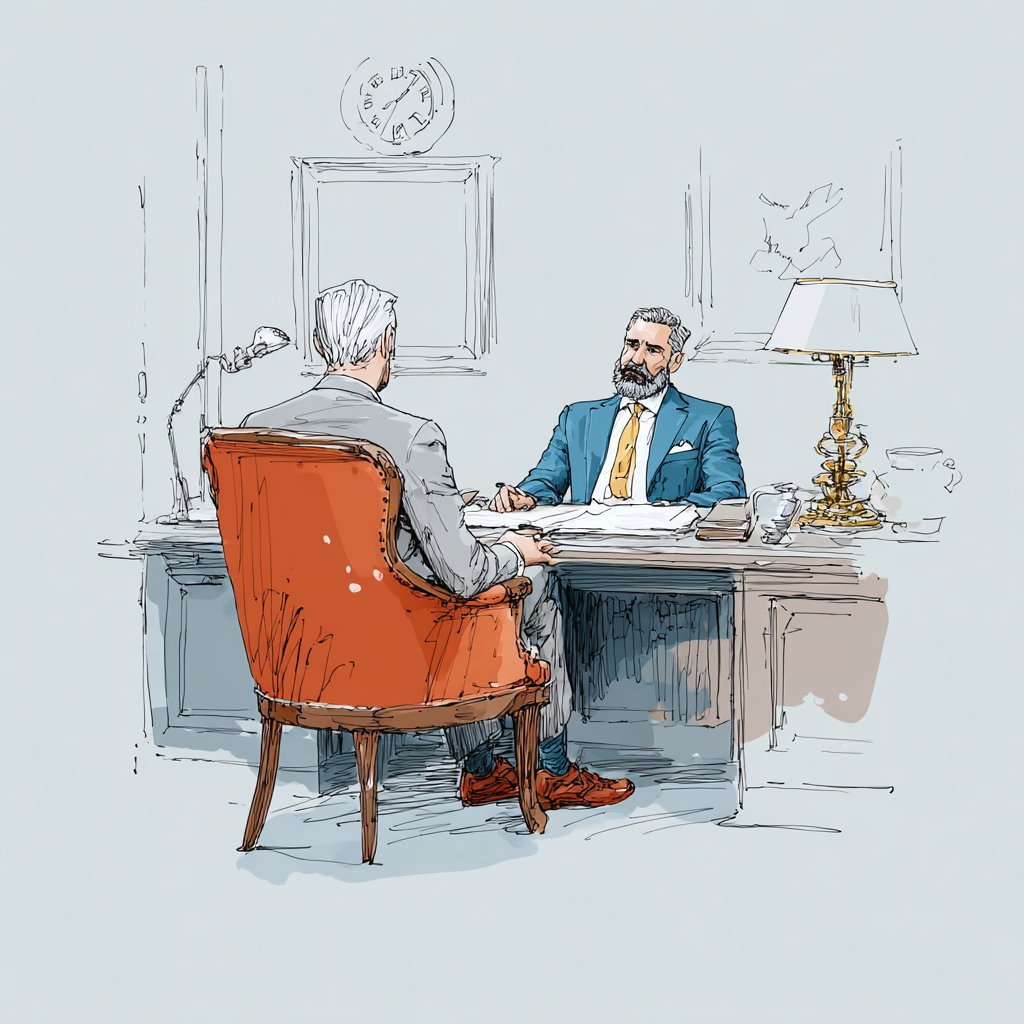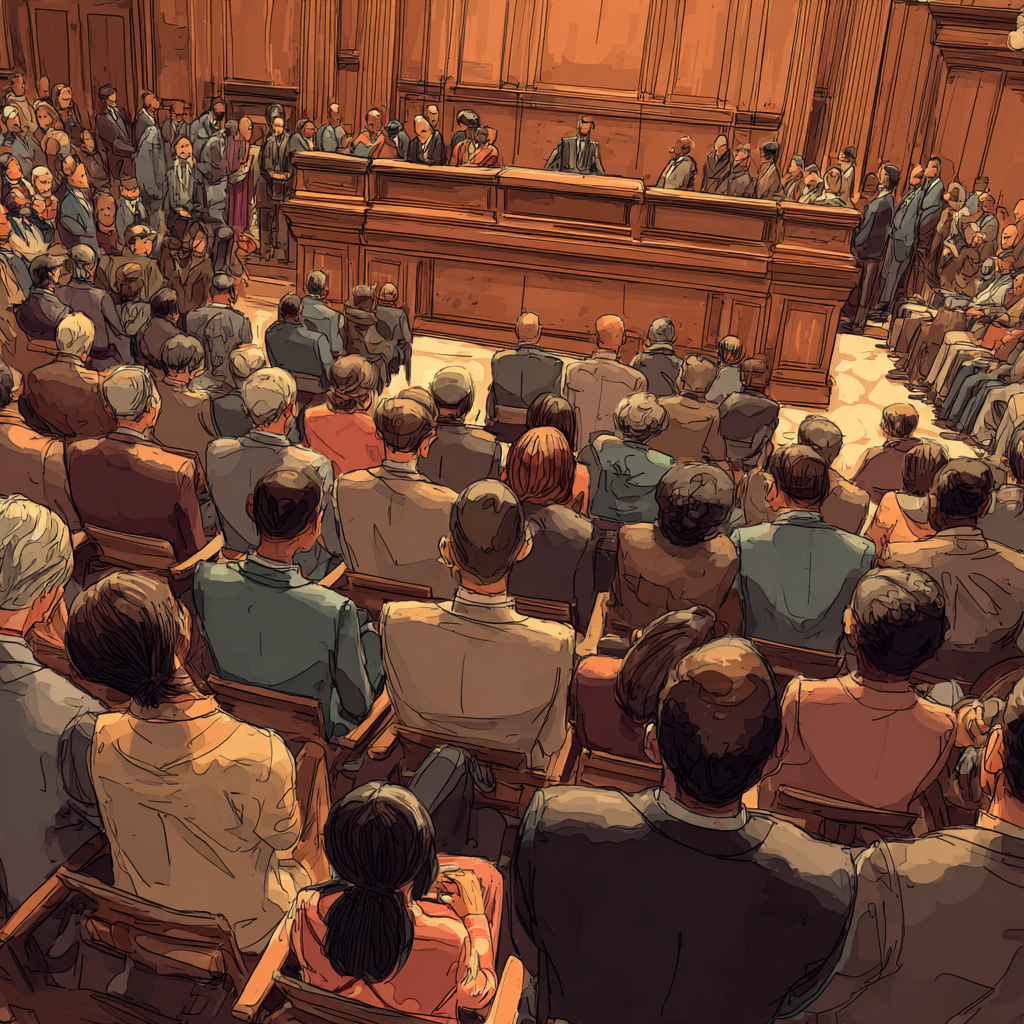The iPhone, with its advanced functionalities and distinctive features, is no doubt a significant part of our daily lives. One such essential feature, often overlooked, is the emergency SOS mode. Designed for emergencies, SOS could be a lifesaver in extreme situations. Still, if not handled with care, its unexpected activation can lead to unintended consequences. With that in mind, this article aims to offer a comprehensive guide about understanding, fixing, and avoiding issues with the iPhone SOS feature.
Importance and Necessity of SOS Feature
The SOS feature provides a quick and straightforward method to contact local emergency services when in dire need. Whether it’s a health-related emergency or you’re caught in a situation where you feel unsafe, the emergency SOS mode on your iPhone ensures help is always just a tap away. By understanding the mechanics behind this feature, you can use it most efficiently and prevent unintended incidents.
Brief Overview of the Guide
The guide will walk you through understanding the SOS feature, the most common SOS issues on the iPhone, detailed steps to fix them, and finally, how to prevent accidental SOS triggers. By the end, you will have the most comprehensive knowledge of the iPhone’s SOS functionality.
Understanding the SOS Feature
Let’s start by explaining the SOS feature. It is a fast access system to call emergency services either automatically or by manual input. By merely pressing the power button and volume down button, the emergency mode SOS alert can be activated. At the same time, an alarm sound is played to alert others around you and deter potential threats.
However, there could be situations when the SOS feature may accidentally be triggered, leading to false alarms or even an SOS call to emergency services unintentionally. Examples include when the power button and volume down button are accidentally tapped or held in a tight pocket, or when children are playing with unlocked iPhones.
Common SOS Issues on iPhone
Despite being an invaluable tool in dire situations, the SOS feature can sometimes run into issues. Common problems include the unintended activation and inability to deactivate the SOS feature. In some instances, users may also experience SOS malfunctioning after an iOS update or other network settings or configuration changes.
Detailed Steps to Fix SOS on iPhone
Step 1: Checking SOS Activation Status
Especially with a new iPhone model, start by checking if the SOS feature is activated on your device. Navigate to the ‘Settings’ application, tap on ‘Emergency SOS,’ and verify if ‘Call with Side Button’ and ‘Auto Call’ are enabled. If not, you might want to activate this feature for personal safety.
Step 2: Turning Off/On the SOS Feature
Toggle off the ‘Call with Side Button’ and ‘Auto Call’ options, then turn them back on. This simple reboot might alleviate minor glitches preventing the SOS feature from working properly.
Step 3: Update iPhone’s Operating System
Keeping your iPhone updated not only ensures you experience the latest features but also fixes potential bugs. So, check if an update is available by going to ‘Settings,’ then ‘General,’ and choose ‘Software Update.’ If an update is available, tap ‘Download and Install.’
Step 4: Resetting All Settings
At times, a completely reset iPhone may resolve the SOS issues. Please note that this will erase your saved preferences but will not remove personal data. Go to ‘Settings,’ tap ‘General,’ scroll down, and select ‘Reset.’ Then, tap ‘Reset All Settings’ and confirm.
Step 5: Contacting Apple Support
When all the above steps fail, it is time to consult Apple Support. They can guide you with an appropriate solution based on their troubleshooting algorithms or can set up a standard repair if necessary.
How to Avoid Accidental SOS Triggers
Accidental triggers can occur if you’re unaware of how to properly handle the iPhone’s side buttons. Awareness and education are key in preventing an unintentional SOS call. Remember not to hold the side buttons for too long, and try to avoid placing your phone in tight pockets, where the buttons might get pressed unintentionally.
Conclusion
The importance of the SOS feature cannot be overstated. Not only is it an essential element for personal safety, but an understanding of its mechanics can prevent unintended consequences. We hope this guide enlightens you on how to fix and prevent issues with the SOS on iPhone, so you can confidently use this feature, knowing you’re just a tap away from help.
We would also like to encourage you to keep your devices updated and in optimum working conditions, as most issues arise out of outdated systems or minor glitches that can be fixed with simple restarts or resets.
Call to Action
We encourage you to share your experiences or alternative solutions to SOS problems with iPhones. Perhaps your input could make a significant difference in someone else’s life. And, if this article proved helpful to you, we hope you will share it with others who might derive benefit from it too. Stay safe and keep exploring the wonders of your iPhone.